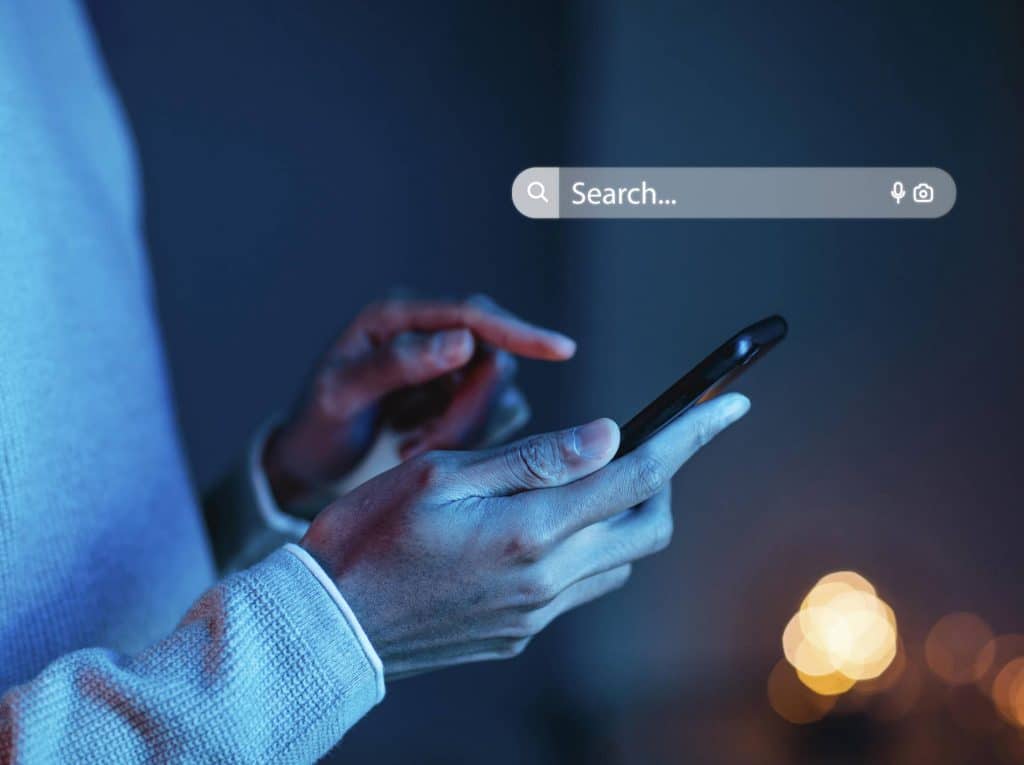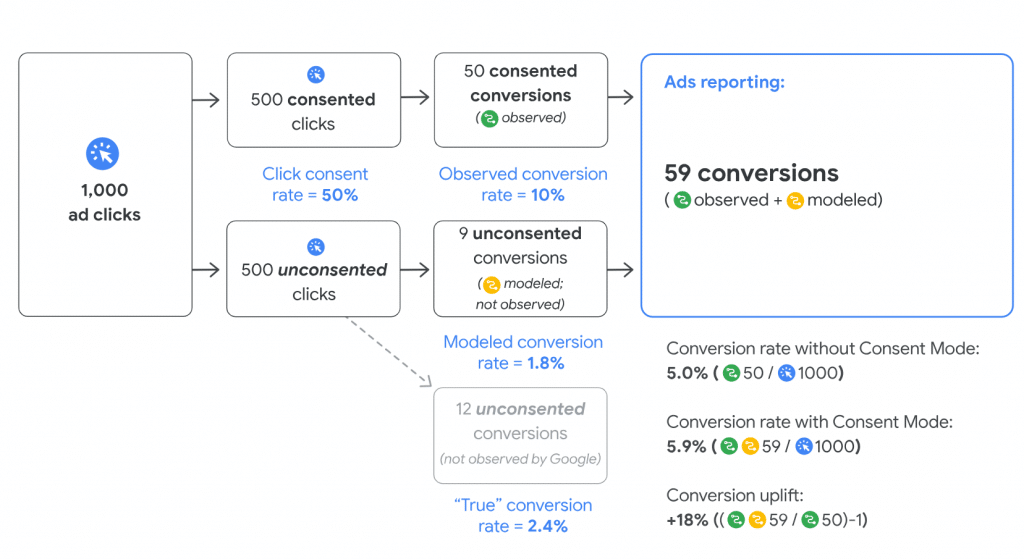In an age where digital privacy is prioritized, navigating website analytics has become increasingly complex.
With the implementation of General Data Protection Regulation (GDPR) and the ubiquitous presence of cookie consent banners, it has become more difficult to accurately track your incoming website data in Google Analytics.. Even for marketers who want to respect user privacy expectations as much as possible (which hopefully applies to most!), it is still important to have strong, reliable, and clear metrics that allow us to monitor performance and help tie digital strategies to true impact.
Cookie consent banners are a particular challenge for digital marketers. When your organization implements an opt-in approach for Google Analytics tracking, is there anything you can do to keep your website data usable?
The answer is yes, and this guide aims to help you navigate this and related challenges when it comes to Google Analytics and cookie consent.
How Google Analytics Uses Cookies for Tracking
Firstly, it’s essential to understand what Google Analytics is: it’s a powerful tool used by website owners to track and report website. A significant part of how it works is through cookies, small text files that are stored on a user’s computer when they visit a site.
These cookies play a crucial role in allowing websites to function correctly, such as by remembering that you are logged in. They also allow GA to track website traffic and user behavior, providing insights into metrics such as user demographics, session duration, bounce rates, and more.
How Do Cookies Work?
Cookies are text files stored on your computer by websites you visit, allowing these sites to relate your website behavior over time. This can range from your login information to items in your shopping cart, or in the case of Google Analytics, your interactions with a website.
The short video below provides a quick overview. If you want a video with a bit more detail, check out this 6-minute explainer.
It’s important to keep in mind, however, that Google recently transitioned all Analytics properties to the Google Analytics 4 (GA4) system which is designed with privacy in mind. For this reason, GA4 provides some features that assist with tracking even when users have denied cookies. More on this below.
The Role of GDPR and Cookie Consent Banners in Google Analytics
In 2018, the European Union enacted the GDPR to protect citizens’ privacy rights, introducing significant implications for the use of cookies. Now, websites must clearly inform users about the cookies they use and obtain their consent before using them. This led to the dramatic increase in cookie consent banners that you may have noticed circa 2019.
Although GDPR can technically be applied to almost any website (since all it takes is one user from Europe accessing your website), cookie banners are most popular for companies that operate in the EU.
These developments have had a profound impact on Google Analytics tracking for the simple reason that if a user does not consent to cookies, their actions cannot be tracked, leading to gaps in data collection and potential inaccuracies in data interpretation.
Tactics for Measuring “Unconsented” Traffic
Curious what strategies can be used to mitigate the impact of cookie consent banners? There are several options, all with varying degrees of difficulty and reliability.
Estimate Your Total Traffic Using Historical Data
One of the most cost-effective ways we have handled this situation—particularly in the old “UA” version of Google Analytics tracking—is to create an estimate of total traffic using a combination of GA data from before and after the cookie banner implementation and Google Search Console data.
This tactic works because Search Console data is not impacted by cookies. So, by setting up a system that compares GA traffic from the “google / organic” source/medium both before and after the cookie banner went into effect, you can create a fairly reliable estimate of how many clicks are turning into “unconsented” and untracked sessions on the website.
For example, we estimated that one client was “losing” about 40% of traffic after the cookie banner implementation. In other words, about 40% of users were denying cookies and not being tracked in GA. Another was losing closer to 60% of traffic.
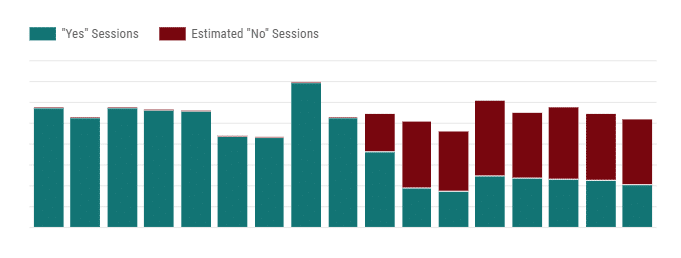
Using more advanced tracking and reporting system, we have set this up as an ongoing tracking and reporting strategy for clients in this situation. If you are interested in implementing a similar solution for your company, reach out to our team.
Google Consent Mode
To navigate the challenges posed by GDPR, Google introduced a specific feature called Consent Mode in September 2022. This is a tool available directly in GA4 that helps you manage how Google tags behave before and after user consent. It’s a solution that can help businesses align their Google Analytics use with GDPR compliance and continue tracking valuable user data.
This is one potential solution for those seeking to mitigate analytics issues related to cookie denials, however it does require that you already have a consent banner or widget, and seems to work best if you integrate with a consent management platform (CMP).
When visitors deny consent, instead of storing cookies, tags send pings to Google. If you are using Google Analytics 4 [with Consent Mode], Google fills the data collection gaps with conversion modeling and behavioral modeling.
How GA4 Models “Unconsented Traffic” by Default
It’s important to note that even without Consent Mode activated, GA4 can now attempt to “fill in the gaps” for users who do not consent to cookies. It can do this using something known as Google Signals.
With this technology, GA4 uses machine learning and statistical modeling to automatically approximate the complete data picture for your website. The process involves extrapolating from a combination of data that includes your fully-tracked analytics sessions and user data, cross-device data Google can see when users are logged into related sites like Gmail or YouTube on their device, and additional mathematical modeling.
The image below illustrates how this works when modeling “consented” and “unconsented” conversions from Google Ads.
Source: Google Help
To turn on this feature in GA4, go to Admin > Property Settings > Data Settings > Data Collection, and then hit “Get Started” under the Google Signals data collection section. After 24 hours, Google Signals data will be available within your GA4 demographic reports.
Check out the “Modeled data” section of this Search Engine Land guide on GA4 attribution for additional details about how all of this works. It is fascinating!
Other Third-Party Apps
There are other strategies that can help you work around the limitations of cookie consent.
Using IP-lookup solutions can identify users’ locations, potentially allowing you to offer different user experiences based on geography. For non-EU users, who are not subject to GDPR, you might not need to offer the same cookie consent options, helping to ensure more complete tracking coverage. Some third-party tools offer this tactic as a feature, such as HubSpot and the cookie compliance tool CookiePro.
There are also several alternative tracking solutions you may want to explore. SimpleAnalytics bills itself as “the privacy-first Google Analytics alternative,” and Matomo (formerly known as Piwik) offers a privacy-focused alternative that is also free and open-source. However, these options come with their own sets of considerations, such as affordability, ease of use/setup, and giving up some features you may be used to in GA.
Taking the Next Step
As GDPR responses have become commonplace and as user privacy continues to be a concern for website users and businesses alike, digital tracking will continue to be a challenge. But there are many strategies you can consider to ensure your metrics are as reliable as possible, from creating your own estimates to relying on Google or introducing a third-party.
For any of these approaches, FourFront’s analytics solutions may provide you with the expertise and guidance you need. In addition to ongoing reporting and the management of Google Analytics and Google Tag Manager, we can consult on how to ensure you collect the most accurate and privacy-considerate traffic data possible, helping you make informed decisions that drive your business forward. We can also facilitate deciding on the most sustainable strategy for your needs and implement and manage the solution.
Additionally, we have deep experience in using not only web analytics but data from internal and external data sources to predict future outcomes and help your team plan ahead. Check out our predictive analytics services to learn more.
Frequently Asked Questions
Cookies are small text files stored on your computer by the websites you visit. They help these sites remember information about your visit, such as your preferences, to provide a more personalized experience. In terms of tracking website traffic, cookies are used to collect data about users’ behavior on the site, including pages visited, time spent on the site, and the user’s path through the site.
Check out this 6-minute video for a more in-depth explanation.
If cookies are disabled, Google Analytics will not be able to track user behavior in the same detailed way. While some basic information may still be collected, such as the user’s IP address, the comprehensive user behavior data that cookies provide will be missing.
The exception is if you turn on features such as Consent Mode and/or Signal data. See the sections above for more information.
Violating GDPR can result in severe penalties, including fines of up to 20 million Euros or 4% of a company’s global annual revenue, whichever is higher. Moreover, non-compliance can lead to reputational damage and loss of consumer trust.
For example, according to dataprivacymanager.net, Amazon received a fine in 2021 equal to over $800M.
Google Consent Mode is a tool that allows website owners to determine how Google’s services should behave before and after obtaining users’ consent. This helps businesses balance their analytics and advertising requirements with their users’ privacy preferences, thus aiding in GDPR compliance.
Google Tag Manager can be configured to work with a cookie consent banner by setting up tags to fire only when consent has been given. This involves setting up triggers and variables based on user consent, a process detailed in Google Tag Manager’s official documentation.
There are now many privacy-centric alternatives to Google Analytics that offer various features such as cookieless tracking options. You may want to explore SimpleAnalytics, Matomo, Fathom, or others. These platforms vary in terms of cost, features, and ease of use, so be sure to consider your specific needs when making a selection.
Google Analytics uses several types of cookies to collect data about website traffic and user behavior. These include cookies called _ga and _gid, which are used to distinguish users, and _gat, which is used to throttle request rate.
For a more detailed overview, refer to Google Analytics Help documentation.
Launch your new site with confidence.
Getting ready to launch a new version of your site, but haunted by the horror stories of lost traffic and tanking rankings?
Our FREE SEO Site Transition guide can lead you safely and successfully through the process.
Get it in your inbox now.