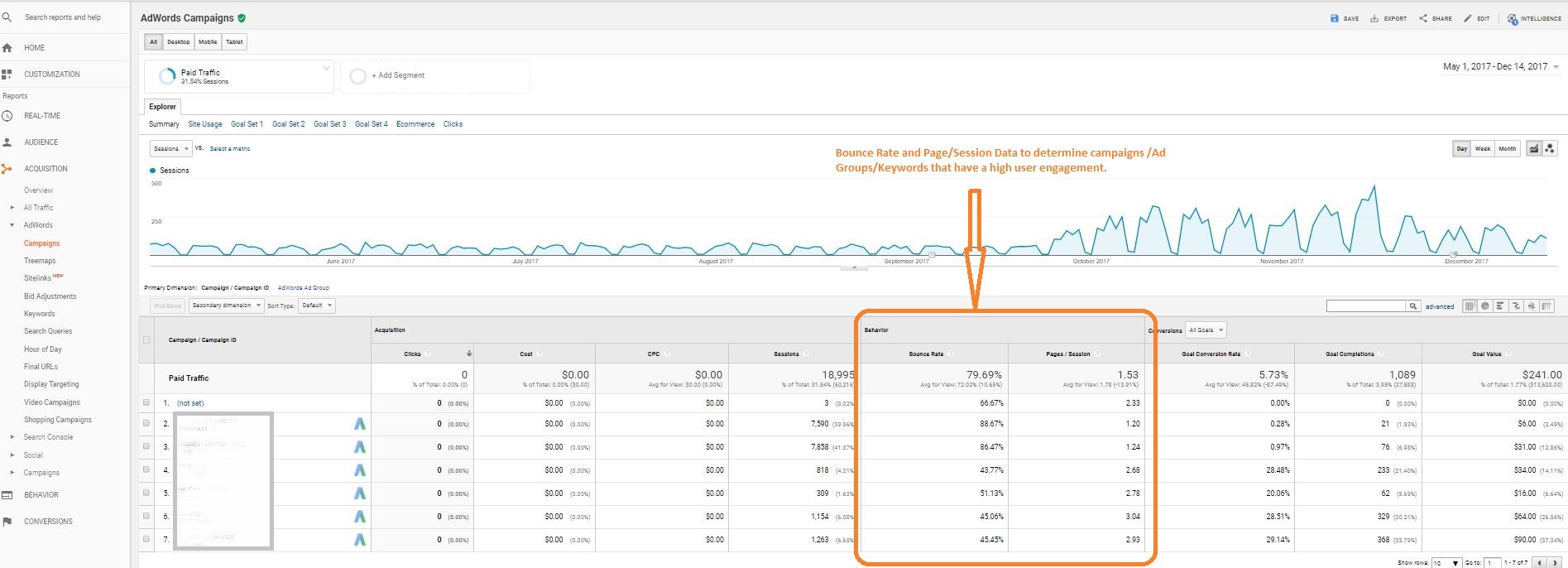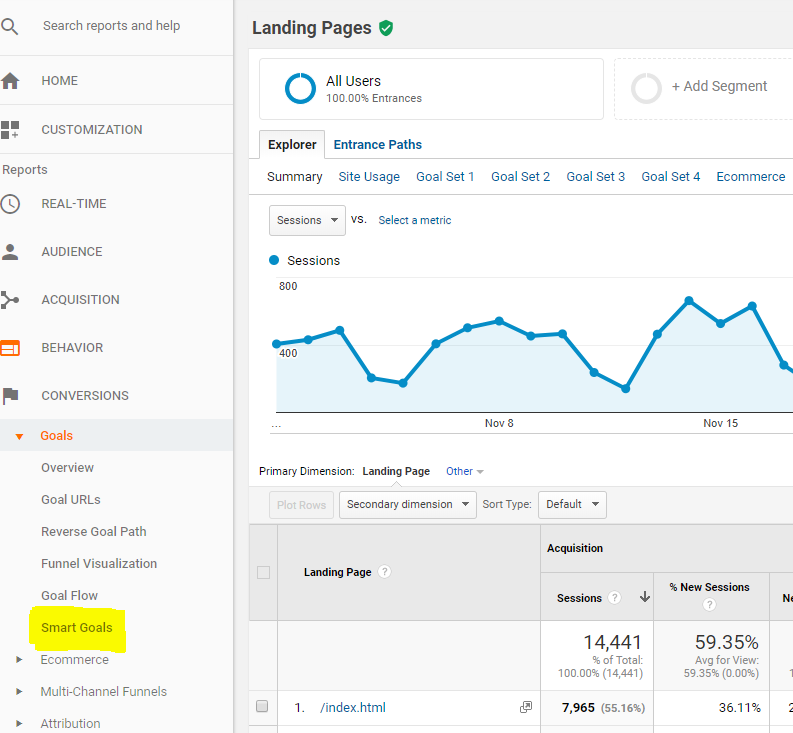This post features information for the current Google Analytics platform configuration, Universal Analytics. Check out our recently-published Google Analytics 4 Guide to learn more about the latest version of Google Analytics.
Many advertisers struggle to measure the performance of their Ad campaigns in Google AdWords or Bing. Google AdWords is about results. It is important to know what you want to achieve or gain from your campaigns and how you will measure success. An Advertiser may want more traffic on the site or increase brand awareness (more visibility) or increase sales or leads (more Conversions). If these goals are not clear on an existing AdWords account, you can use user engagement metrics to determine Campaigns, Ad groups or keywords that are the best performing.
Here are 2 simple ways to determine Campaign, Ad group or Keyword performance;
1. Behavior Data from Google Analytics.
This requires the AdWords account is linked with Google Analytics. Click here for more information on linking your AdWords account to Google Analytics.
With AdWords linked to GA,
Go to the Campaign section under Acquisition in Google analytics.
Google analytics > Acquisition > Campaigns
*Bounce Rate and Pages/session in Orange box.
A higher bounce rate may indicate there is something wrong with the website because the visitor is not engaging on the site. This might be a bigger issue if conversions are your goal for the Ad Campaign. Other factors that may cause a high bounce rate include links to external sites and poor message on the Ads or landing page. For a Lead Generation site is it ideal to have a bounce rate of less than 50%.
You may be reaching your target audience if the page/session number is above the site average. Campaigns and Ad Groups with a higher page per session compared to other traffic channels may indicate you are reaching more of your target audience from AdWords.
2. Use Smart Goals
If you do not have AdWords conversion tracking or use imported goal metrics from Google Analytics, Smart Goals might be good option. Smart goals use machine learning to determine sessions which are most likely to produce a conversion. To be eligible for Smart Goals data in Google Analytics, your account must receive at least 1000 clicks from AdWords over a 30-day period.
To set up Smart goals and use Smart Goals data in AdWords, you will need to link your AdWords and Analytics accounts. For more instructions on Smart Goals, click here.