Introduction:
In IIS Server so many numbers of applications can be hosted as child applications under one main application. Domain bindings did at the main application, the same domain can be used by child application with their folder path as URL.
Let say the "http://test.com" domain is assigned to the main application. Under it, child application hosted in a folder like "api" now it can be accessed with the URL "http://test.com/api"
Step 1:
Let host main application, open "Internet Information Services (IIS) Manager" goto "Sites" right-click on it and select "add new website" a popup get open as follows
. "Site Name" application name in IIS
. "Physical Path" location of application source code
. "Host Name" domain that configured to the application
Step 2:
Click ok our application created and hosted in IIS Server it looks as below
Now we have our main application "Automobiles" with domain "http://myautomobile.com"
Step 3:
Now host another application to our "Automobiles" application. Right-click on the "Automobiles" application, select "Add application" option then opens a popup as below
. "Alias" the name given in this field will be used in the URL to access this child application
. "Physical Path" location application source code
Step 4:
Click ok then child application is created as below in the IIS Server
Now we can access this "Api" application as "http://myautomobile.com/Api". Similarly, we can add as many as child application in IIS server.
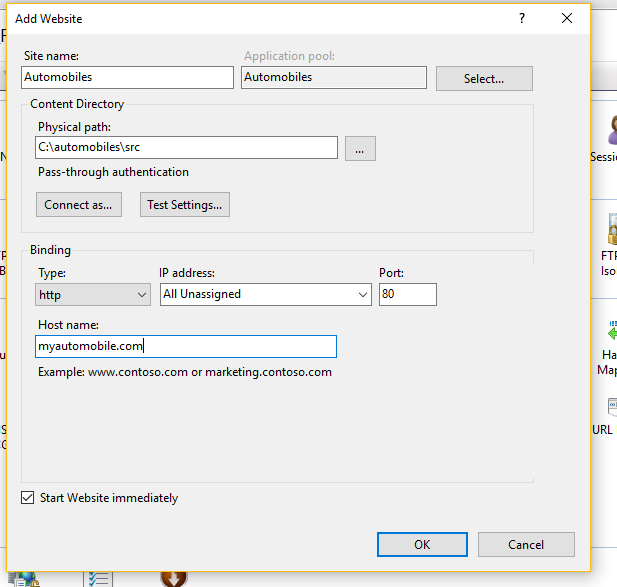
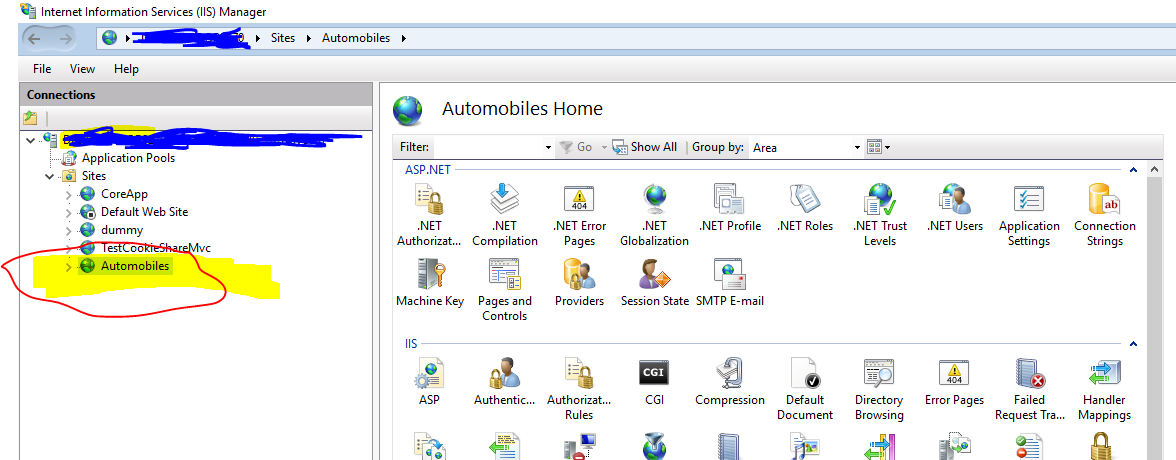
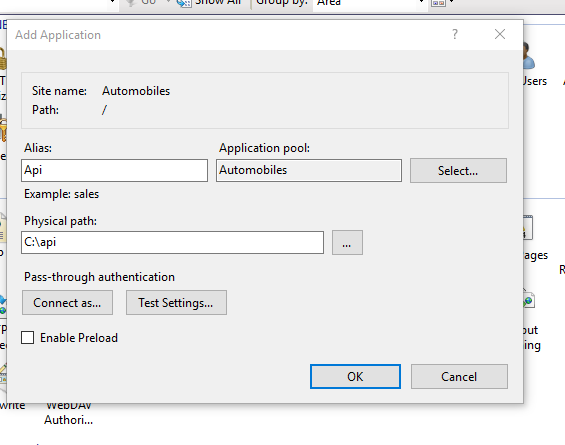

Comments
Post a Comment