What Is GraphQL?:
GraphQL is a query language for your API and a server-side runtime for executing queries by using a schema type system you defined for your data. GraphQL is not tied to any specific programming language(like NestJS, Java, .NET, etc) or database or storage engine.
How GraphQL Different From Rest API:
- GraphQL exposes a single endpoint.
- Http-Post is the only Http verb recommended by supported by GraphQL API.
- Client applications(consumers of GraphQL API) can give instructions to GraphQL API about the response data.
Code First vs Schema Approach:
Code First Approach:
In Code First Approach we use Typescript class to which need to apply GraphQL decorator on top of classes and also on top of properties inside of the class. These decorators help to auto-generate the raw GraphQL Schema. So in Code First Approach we no need to learn or concentrate to write the GraphQL Schema.
Schema First Approach:
GraphQL SDL(schema definition language) is a new syntactic query type language, in this approach which we need to learn new kinds of syntax. Click here to explore NestJS GraphQL Schema First Approach.
Create NestJS Application:
We will walk through with a simple NestJS Application to integrate GraphQL API in Code First Approach.
NestJS CLI Installation Command: npm i -g @nestjs/cli
NestJS Application Creation Command: nest new your-project-name
Install GraphQL Packages:
Let's install the following GraphQL supporting packages for the NestJS application.
1. npm i --save @nestjs/graphql
2. npm i --save graphql-tools
3. npm i --save graphql
4. npm i apollo-server-express
Define Object Type:
In Code First Approach we define Object Types which will generate the GraphQL Schema automatically. Each Object Type we define should represent the application domain object(means table of our database).
Let's define an Object Type class in our application as below.
src/cow.breeds/cow.breeds.ts:
import { ObjectType, Field, Int } from '@nestjs/graphql';
@ObjectType()
export class CowBreed {
@Field(type => Int)
id: number;
@Field()
name: string;
@Field(type => Int, { nullable: true })
maxYield?: number;
@Field(type => Int, { nullable: true })
minYield?: number;
@Field({ nullable: true })
state?: string;
@Field({ nullable: true })
country?: string;
@Field({ nullable: true })
Description?: string;
}
- By decorating class with '@ObjectType()' decorator makes class as GraphQL Object Type. Every property to be registered with '@Fied()' decorator.
- This '@Field()' decorator comes with different overloaded options which help to explicitly define property type and whether the property is nullable or not.
- TypeScript types like 'string' and 'boolean' are similar to GraphQL types, so for those types we no need to explicitly defined the type of the property in '@Field()' decorator, but other TypeScript types like number, complex type are not understand by the GraphQL '@Field()' decorator, in that case, we need to explicitly pass the type using arrow function like '@Field(type => Int)'.
- Similarly explicitly defining property is nullable by inputting as an option to decorator like '@Field({nullable:true})'.
- GraphQL Schema will be generated based on this ObjectType class automatically which we explore in upcoming steps.
Service Provider:
In general service provider contains logic to communicate with the database and fetches the data to serve. In this sample, we are not going to implement any database communication, but we will maintain some static data in the service provider class as below.
src/cow.breeds/cow.breed.service.ts:
import { CowBreed } from './cow.breed';
export class CowBreedService {
cowBreeds: CowBreed[]=[{
id : 1,
name: "Gir",
maxYield:6000,
minYield:2000,
country: "India",
state: "Gujarat",
Description:"This breed produces the highest yield of milk amongst all breeds in India. Has been used extensively to make hybrid v varieties, in India and in other countries like Brazil"
}];
// while testing add more items in the list
getAllCows(){
return this.cowBreeds;
}
getCowById(id:number){
return this.cowBreeds.filter(_ => _.id == id)[0];
}
}
Now register this newly created service provider in the app.module.ts file.import { CowBreedService } from './cow.breeds/cow.breed.service';
@Module({
providers: [CowBreedService],
})
export class AppModule {}
Resolver:
Resolver is used to implement GraphQL operations like fetching and saving data, based default GraphQL Object Types like 'Query' Object Type(contains methods for filtering and fetching data), 'Mutation' Object Type(contains methods for creating or updating data).
Let's create a resolver class with Query Object Type as below.
src/cow.breeds/cow.breed.resolver.ts:
import {Resolver, Query, Args, Int} from '@nestjs/graphql';
import { CowBreedService } from './cow.breed.service';
import {CowBreed} from './cow.breed';
@Resolver()
export class CowBreedResolver {
constructor(private cowBreedService: CowBreedService) {}
@Query(returns => [CowBreed])
async getAllCows(){
return await this.cowBreedService.getAllCows();
}
@Query(returns => CowBreed)
async getCowById(@Args('id',{type:() => Int}) id:number){
return await this.cowBreedService.getCowById(id);
}
}
To make typescript class resolver need to decorate the class with '@Resolver'. '@Query()' decorates defines the method as Query Object Type methods. Here we decorated '@Query()' to the methods which return the data. In Code First Approach inside '@Query()' decorator needs to pass the return type of the data([CowBreed] represents GraphQL array type return the array of CowBreed). Inside the resolver, methods input parameters decorated with '@Args' type to capture the client passed values.Now register resolver entity in providers array in app.module.ts file.
app.module.ts:
import {CowBreedResolver} from './cow.breeds/cow.breed.resolver';
@Module({
providers: [CowBreedResolver],
})
export class AppModule {}
Import GraphQLModule:
Let's import GraphQLModule into the app.module.ts.
app.module.ts:
import { GraphQLModule } from '@nestjs/graphql';
import {join} from 'path';
@Module({
imports: [
GraphQLModule.forRoot({
autoSchemaFile:(join(process.cwd(),'src/schema.gql'))
})
],
})
export class AppModule {}
Inside GrphQLModule pass the schema file path('src/schema.gql') where all our application auto-generated schema will be stored. So we need to create a schema file 'schema.gql' as below.Let's run the NestJS application
NestJS Development Run Command: npm run start:devNow very the way GraphQL Schema Generated automatically as below
GraphQL UI PlayGround:
GraphQL UI Playground is the page which helps as a tool to query our GraphQL API. This Playground gives Schema information, GraphQL Documentation, Intelligence to type the queries more quickly. GraphQL constructed only one endpoint and supports only Http Post verb, so to access this UI Playground simply use the same endpoint in the browser directly.
Fields:
GraphQL is about asking for specific fields on objects on the server. Only requested fields will be served by the server.
Let's query a few fields as follows.
query{
getAllCows{
name
state
country
}
}
- 'query' keyword to identify the request is for fetching or querying data based on 'Query Object Type' at the server.
- 'getAllCows' keyword to identify the definition or method inside of the 'Query Object Type'.
- 'name', 'state', 'country' are fields inside of the 'CowBreed' GraphQL object type we created.
Input Argument To Filter Data:
In GraphQL we can pass arguments to filter the Data. Let's construct the query as below with a filtering argument.
query{
getCowById(id:2){
id,
name,
state,
country,
Description
}
}
Aliases:
While querying the GraphQL API with schema definition names like 'getAllCows', 'getCowById' are more self-explanatory, which good for requesting the API. But API on returning a response uses the same definition name as main object name which looks bit different naming convention for JSON response object. In GraphQL to overcome this scenario, we can use 'Aliases' names which are defined by the client, the API will serve the response with those names.
query{
Cows:getAllCows{
name
state,
country,
Description
}
}
Fragments:
Fragments in GraphQL API mean comparison between two or more records. A comparison between 2 or more items is very easy in GraphQL.
query{
Cows1:getCowById(id:1){
name
state,
country,
Description
}
Cows2:getCowById(id:1){
name
state,
country,
Description
}
Cows3:getCowById(id:1){
name
}
}
Defining a schema definition payload multiple times inside of the query object is called Fragments. The fragment is only possible between the same type of schema definition if you try to execute between different schemas that lead to error. In each definition you can define any number of field names, it is not mandatory to define the same number field names in all definitions as in the above query.Mutation:
GraphQL Mutation object type deals with data updates. All the definitions in the Mutation object type have the responsibility of saving or updating the data to storage (like a database).
For saving data in the Mutation object type definition we need to pass an argument that should be an object. In GraphQL to create an argument object, we need to construct an object type as follows.
src/cow.breeds/cow.breed.input.ts:
import { Int, Field, InputType } from '@nestjs/graphql';
@InputType()
export class CowBreedInput {
@Field(type => Int)
id: number;
@Field()
name: string;
@Field(type => Int, { nullable: true })
maxYield?: number;
@Field(type => Int, { nullable: true })
minYield?: number;
@Field({ nullable: true })
state?: string;
@Field({ nullable: true })
country?: string;
@Field({ nullable: true })
Description?: string;
}
In NestJS GraphQL using '@Args()' decorator can capture the input values from the client, but in 'Mutation Object Type' queries involved in the creation or update of data which involves in more number of properties. So to capture the complex object of data using '@Args()' we need to create a class and it should be decorated with '@InputType'.
Hint: 'ObjectType()' decorator are only used to represent the domain object of the application(database tables). 'ObjectType()' can not used to capture the data from client. So to capture the data from the client we need to use 'InputType()' Object Types.Let's update service provider logic to save a new item as below.
src/cow.breeds/cow.breed.service.ts:
export class CowBreedService {
// hidden code for display purpose
addCow(newItem:any):CowBreed{
this.cowBreeds.push(newItem);
return newItem;
}
}
Now define a 'Mutation Object Type' query in resolver class as follows.src/cow.breeds/cow.breed.resolver.ts:
import {CowBreedInput} from './cow.breed.Input';
@Resolver()
export class CowBreedResolver {
// hidden code for display purpose
@Mutation(returns => CowBreed)
async addCow(@Args('newCow') newCow:CowBreedInput){
var cow = await this.cowBreedService.addCow(newCow);
return cow;
}
}
Let's run the application and check autogenerated GraphQL Schema for Mutation Object Type.Now to post the data from the client to GraphQL API, the client uses a syntax called GraphQL variables, these variables take JSON Object as input data.
mutation($newCow:CowBreedInput!){
addCow(newCow:$newCow){
id,
name,
maxYield,
minYield,
state,
country,
Description
}
}
{
"newCow": {
"id": 4,
"name": "Hallikar",
"maxYield": null,
"minYield": null,
"state": "Karnataka",
"country": "India",
"Description": "Draught breed both used for road and field agricultural operations. Closely related to Amrit Mahal. However, are much thinner and produce low yields of milk."
}
}
Wrapping Up:
Hopefully, this article will help to understand the GraphQL API integration in the NestJS application using Code First Approach. I love to have your feedback, suggestions, and better techniques in the comment section.

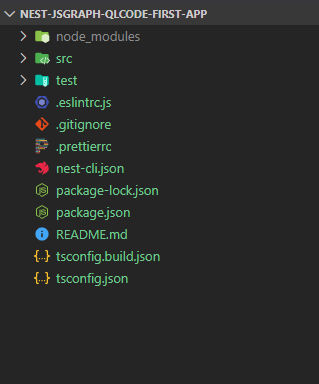
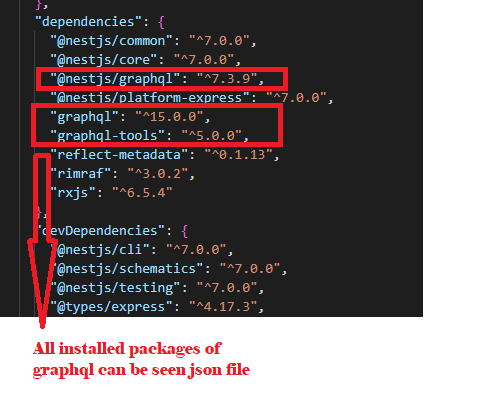
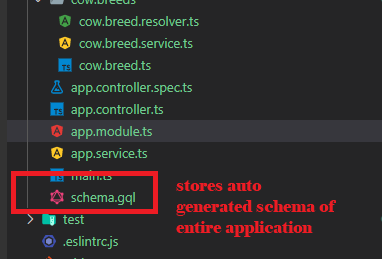
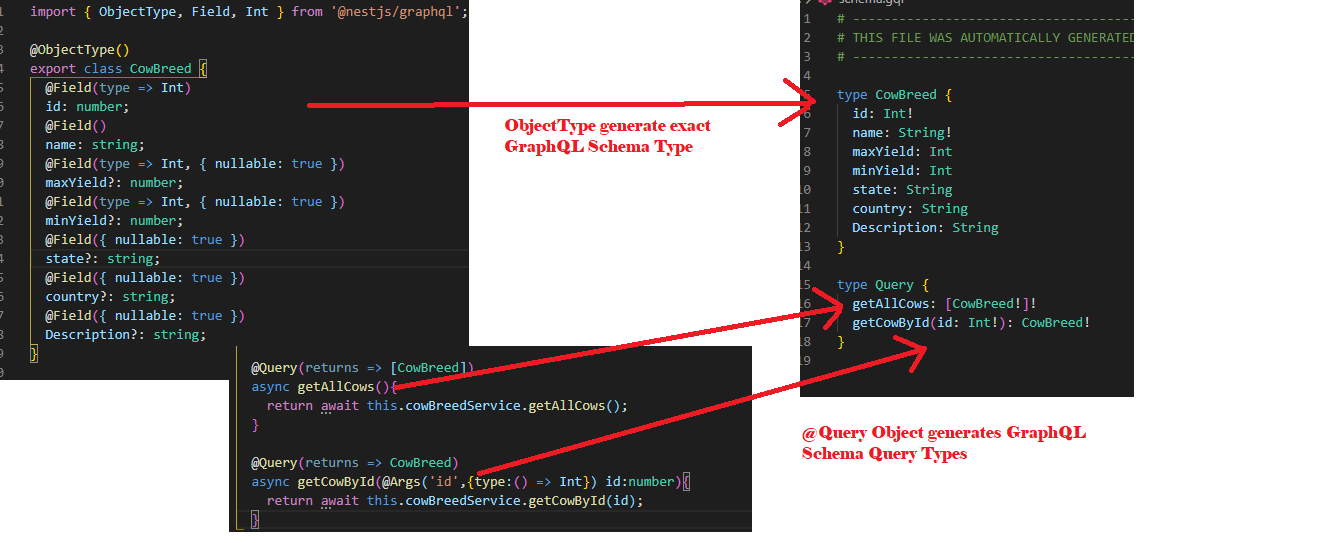
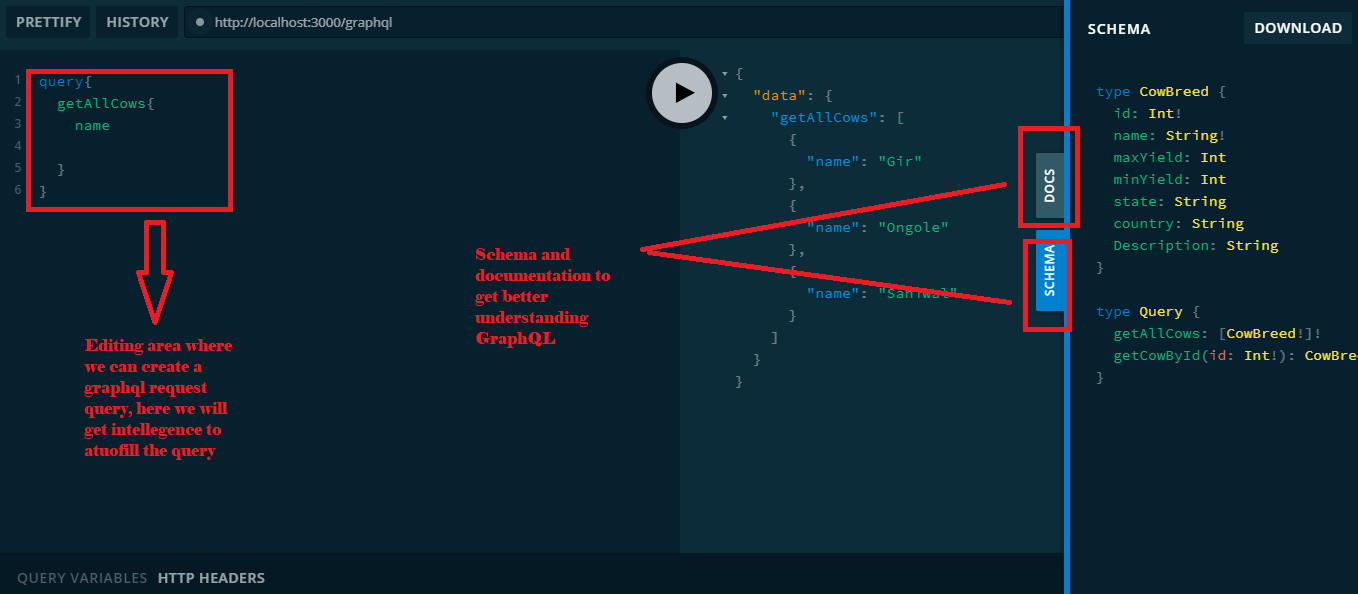
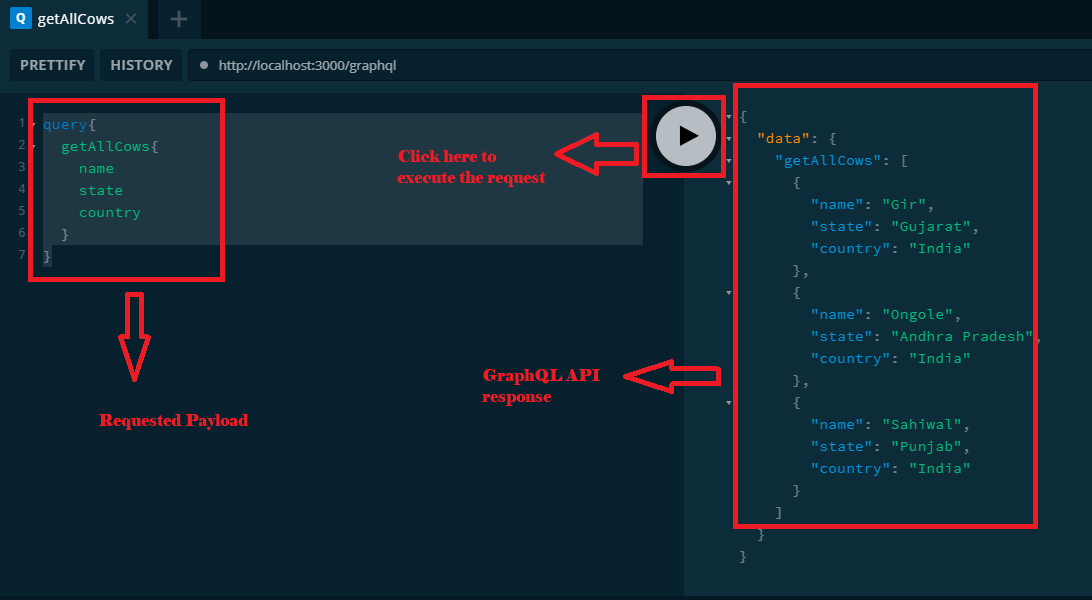
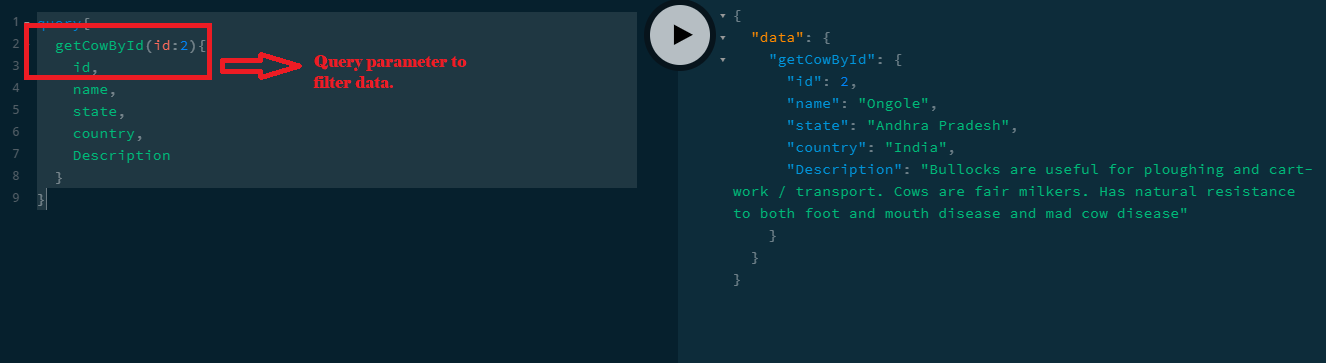


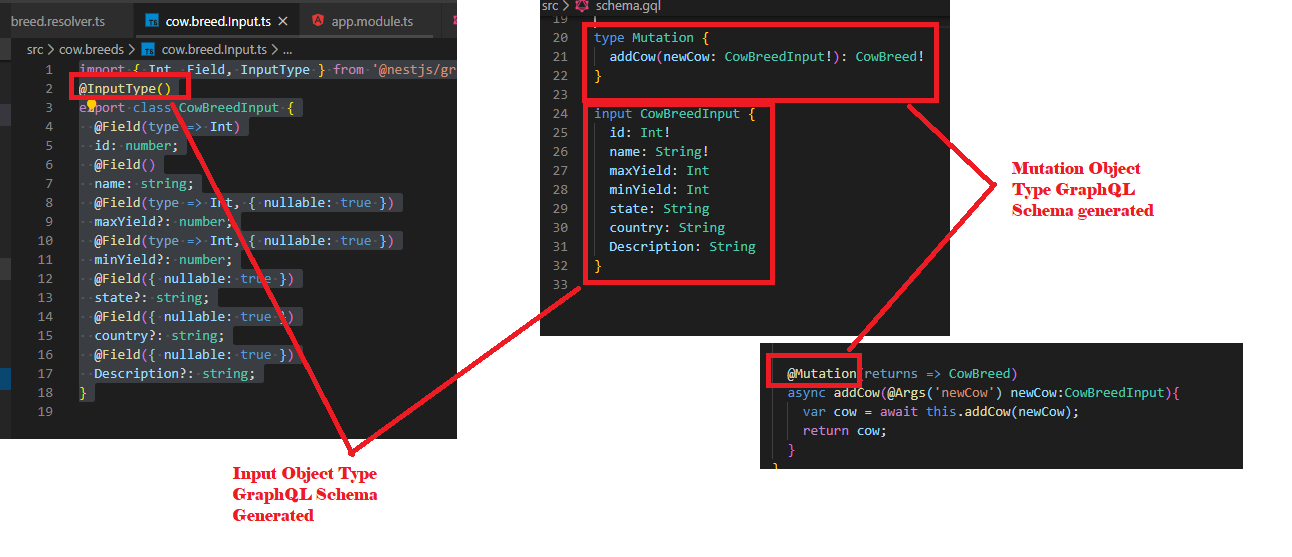

Comments
Post a Comment