The main objectives of this article are:
- Create A Get By Id HTTP Get Endpoint In NestJS.
- Create A HTTP Put Endpoint In NestJS.
- Consume NestJS HTTP Put Endpoint From The ReactJS
Create A Get By Id HTTP Get Endpoint In NestJS:
Let's create a get by id HTTP Get Endpoint. This endpoint is generally to fetch the record that needs to be edited.
In our 'EmployeeService' let's implement logic to fetch a document by the 'id' value.
NestJS_App/src/employee/employee.service.ts:
import { Injectable } from '@nestjs/common';
import { InjectModel } from '@nestjs/mongoose';
import { Model } from 'mongoose';
import { Employee, EmployeeDocument } from './schema/employee-schema';
// existing code hidden for display purpose
@Injectable()
export class EmployeeService {
constructor(
@InjectModel(Employee.name) private employeeModel: Model<EmployeeDocument>,
) {}
async getByid(id: string) {
return await this.employeeModel.findById(id).exec();
}
}
- (Line: 12-14) Fetching the document by 'id' value from the MongoDB collection using the 'find(id)' method.
NestJS_App/src/employee/employee.controller.ts:
import { Body, Controller, Get, Param, Post } from '@nestjs/common';
import { EmployeeService } from './employee.service';
import { Employee } from './schema/employee-schema';
//existing code hidden for display purpose
@Controller('employee')
export class EmployeeController {
constructor(private employeeService: EmployeeService) {}
@Get('/:id')
async getById(@Param('id') id: string) {
return await this.employeeService.getByid(id);
}
}
- (Line: 9) The '@Get("/:id")' contains dynamic route value like 'id' in the URL.
- (LIne: 10) Here '@Param('id')' decorator loads from the '@nestjs/common' library. The '@Param('id')' helps to read the dynamic part of the URL like our 'id' value.
Create HTTP Put Endpoint In NestJS Application:
Let's create a new HTTP Put Endpoint in the NestJS application to update the item.
In our 'EmployeeService' implement the logic to update the document.
NestJS_App/src/employee/employee.service.ts:
async update(id: string, employee: Employee) {
return await this.employeeModel.findByIdAndUpdate(id, employee, {
new: true,
});
}
- The 'update()' method had input params like 'id'(document id value), 'employee'(document data to be updated).
- The 'findByIdAndUpdate()' async method updates the document data of the specified 'id'. Here additional option 'new:true' defines the need to return the updated document, if we don't specify explicitly by default it returns the document data before the update.
NestJS_App/src/employee/employee.controller.ts:
import { Body, Controller, Get, Param, Post, Put } from '@nestjs/common';
import { EmployeeService } from './employee.service';
import { Employee } from './schema/employee-schema';
@Controller('employee')
export class EmployeeController {
constructor(private employeeService: EmployeeService) {}
@Put('/:id')
async update(
@Param('id') id: string,
@Body() employee: Employee,
) {
return await this.employeeService.update(id, employee);
}
}
- (Line: 9) The '@Put' decorator makes our method can be consumed by an HTTP PUT request. Here we pass a dynamic route expression like ':/id' means the 'id' value will be a dynamic value.
- (Line: 11) Using '@Param' decorator read the 'id' value from the route.
- (Line: 12) Using '@Body' decorator read the form data that needs to be updated into our MongoDB document.
Create React Component 'EditEmployee':
Let's create a new React component like 'EditEmployee'.
ReactJS_App/src/pages/EditEmployee.js:
const EditEmployee = () => {
return <></>;
};
export default EditEmployee;
Now configure the route for the 'EditEmployee' component in the 'App' component.ReactJS_App/src/App.js:
import "./App.css";
import Layout from "./components/shared/Layout";
import { Route, Routes } from "react-router-dom";
import AllEmployees from "./pages/AllEmployees";
import AddEmployee from "./pages/AddEmployee";
import EditEmployee from "./pages/EditEmployee";
function App() {
return (
<Layout>
<Routes>
<Route path="/" element={<AllEmployees />}></Route>
<Route path="/add-employee" element={<AddEmployee />}></Route>
<Route path="/edit-employee/:id" element={<EditEmployee />}></Route>
</Routes>
</Layout>
);
}
export default App;
- (Line: 14) Configured route for 'EditEmployee' component. Here we can observe dynamic route placeholders like ':id' which means our item 'id' value will be passed.
Consume NestJS HTTP Put Endpoint From ReactJS(Update Operation):
Let's consume the HTTP put endpoint from our ReactJS application.
ReactJS_App/src/pages/EditEmployee.js:
import axios from "axios";
import { useEffect, useRef } from "react";
import { Button, Col, Container, Row, Form } from "react-bootstrap";
import { useNavigate, useParams } from "react-router-dom";
const EditEmployee = () => {
const name = useRef("");
const role = useRef("");
const experience = useRef("");
const { id } = useParams("id");
const navigate = useNavigate();
useEffect(() => {
axios.get(`http://localhost:4000/employee/${id}`).then((response) => {
let data = response.data;
name.current.value = data.name;
role.current.value = data.role;
experience.current.value = data.experience;
});
});
const updateEmployeeHandler = () => {
var payload = {
name: name.current.value,
role: role.current.value,
experience: experience.current.value,
};
axios.put(`http://localhost:4000/employee/${id}`,payload)
.then(() => {
navigate("/");
})
};
return (
<>
<Container className="mt-2">
<Row>
<Col className="col-md-8 offset-md-2">
<legend>Update Emplyee Details</legend>
<Form.Group className="mb-3" controlId="formName">
<Form.Label>Name</Form.Label>
<Form.Control type="text" ref={name} />
</Form.Group>
<Form.Group className="mb-3" controlId="formRole">
<Form.Label>Job Role</Form.Label>
<Form.Control type="text" ref={role} />
</Form.Group>
<Form.Group className="mb-3" controlId="formExperience">
<Form.Label>Experience</Form.Label>
<Form.Control type="text" ref={experience} />
</Form.Group>
<Button type="button" variant="primary" onClick={updateEmployeeHandler}>
Edit
</Button>
</Col>
</Row>
</Container>
</>
);
};
export default EditEmployee;
- (Line: 7-9) Declared the 'useRef' variable which we use to read the form data.
- (Line: 10) The 'useParams()' loads from the 'react-router-dom' helps to read the dynamic data from the route.
- (Line: 11) Declared the 'navigate' variable of type 'useNavigate()'.
- (Line: 13-20) Here invoking the API by the 'id' value. It needs to be invoked only once on component so it's invoked inside of the 'useEffect'.
- (Line: 22-32) Created the 'updateEmployeeHandler' method which invokes our HTTP PUT API call.
Reactjs_App/src/pages/AllEmployees.js:
<Table striped bordered hover>
<thead>
<tr>
<th>Actions</th>
</tr>
</thead>
<tbody>
{employees.map((emp) => (
<tr key={emp._id}>
<td>
<Button
variant="primary"
type="button"
onClick={() => {
navigate(`/edit-employee/${emp._id}`);
}}
>
Edit
</Button>
</td>
</tr>
))}
</tbody>
</Table>
- The 'Edit' button click event registered with the arrow function. Tha arrow function contains logic to navigate to 'EditEmployee' component.
(Step 3)
Support Me!
Buy Me A Coffee
PayPal Me
Video Session:
Wrapping Up:
Hopefully, I think this article delivered some useful information on NestJS(v9) | ReactJS(v18) CRUD sample. I love to have your feedback, suggestions, and better techniques in the comment section below.
Refer:
Part-1 | NestJS(v9) | ReactJS(v18) | MongoDB | CRUD Example
Part-2 | NestJS(v9) | ReactJS(v18) | MongoDB | CRUD Example
Part-3 | NestJS(v9) | ReactJS(v18) | MongoDB | CRUD Example
Part-2 | NestJS(v9) | ReactJS(v18) | MongoDB | CRUD Example
Part-3 | NestJS(v9) | ReactJS(v18) | MongoDB | CRUD Example
Part-4 | NestJS(v9) | ReactJS(v18) | MongoDB | CRUD Example
Part-6 | NestJS(v9) | ReactJS(v18) | MongoDB | CRUD Example
Part-6 | NestJS(v9) | ReactJS(v18) | MongoDB | CRUD Example
%20%20reactjs(v18)%20%20mongodb%20%20crud%20example%20(1)-3.png)

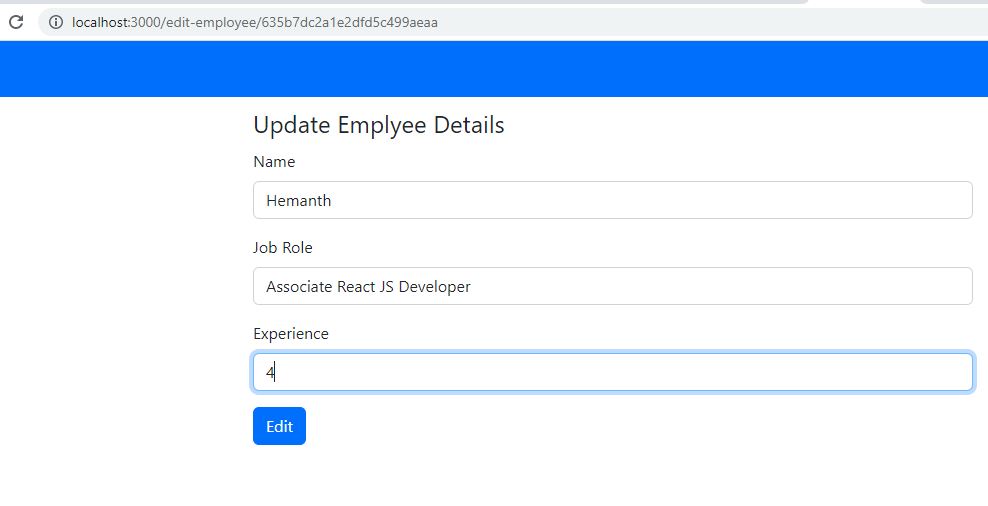
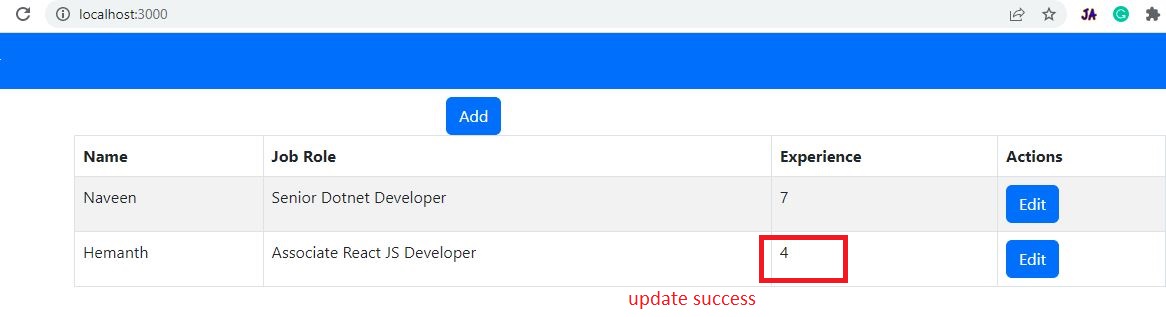
Comments
Post a Comment